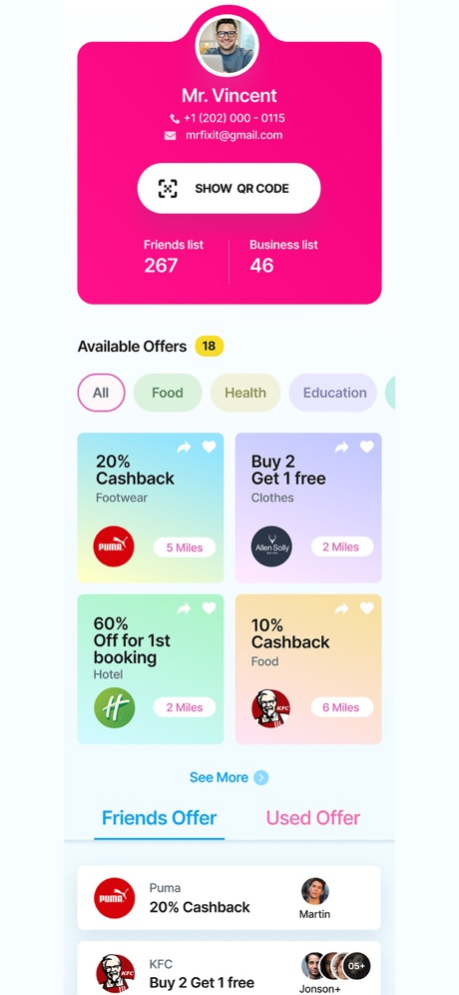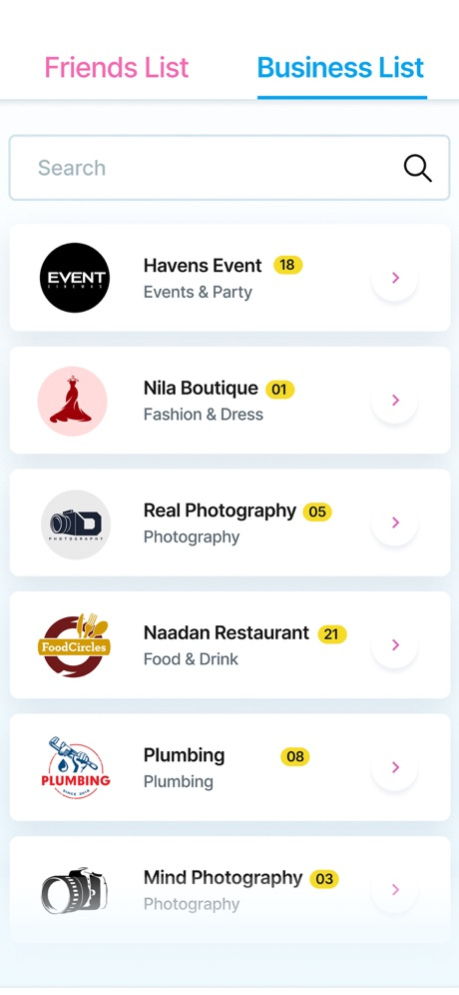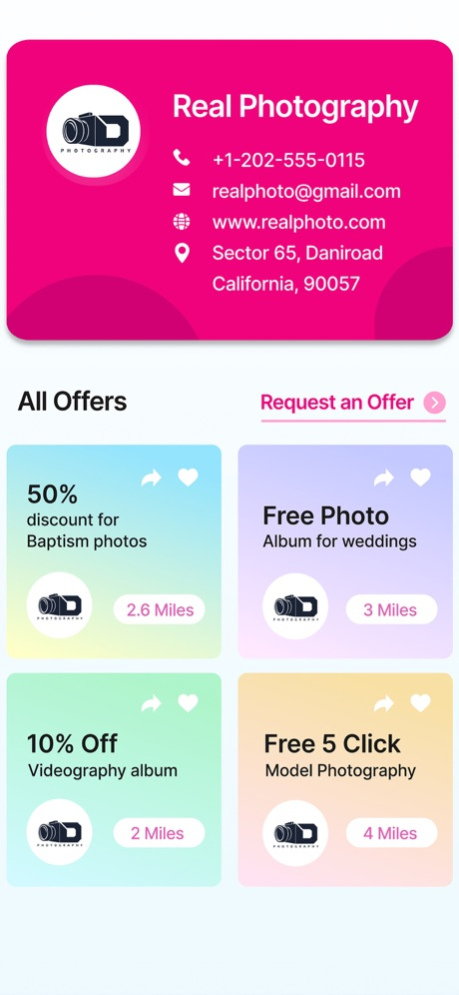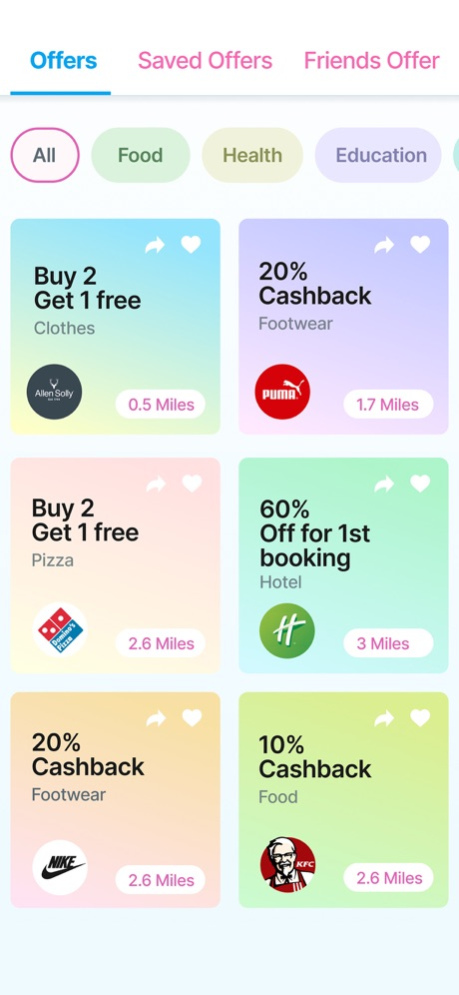SkyCard 2.0
Continue to app
Free Version
Publisher Description
Skycard was created to give people a platform to communicate, socialize and represent what they like. Customers and businesses will have the opportunity to help each other in a positive way. This will be done through building relationships that are mutually beneficial:
- This goes on repeat (Example) you’re a user and you subscribe to the GOLD PACKGE you'll be able to send offers to 1000 people, that means if all of your 1000 has the app they can use it for free to send the offer you send them to 100 people each.
1000x100=100,000 So the more you subscribe to any business be very valuable to a company.
Offers
- Any offers that Businesses on Skycard sent to the customer can be transferable to one user (friends) only one time and they can send this offer to their friends. Users who receive the offer from the business either use this offer for themselves or share the offer with their friends.
Users may earn benefits once the shared offer is used by their friends by going physically to the shops. Referral benefit is credited in case only Business shared the offer with user1 and user1 share the offer with their friends. If user2 shares the offer with user3 and when user3 uses the offer no user will get the benefit.
1. Where This Privacy Policy Applies
This Privacy Policy applies to websites, apps, events and other service. Payments and Cancellations You may be required to provide your credit card information as business and debit card information for the customer to use the services. All the Subscriptions are managed through In-app purchases. And a user can always downgrade their subscription plan. All the subscription plans are auto-renewal.
2. Information We Collect: - Information we collect about contacts: We collect your contacts' information, such as their name and phone number, if you choose to import it from a device, such as by syncing an address book. You can ask your friends to join the Skycard by inviting them through the skycard. We store this information on the database, only to provide the best services.
- Camera: Content that you provide through our camera feature includes scanning the QR code of the offer and other Media access include Photos and videos, that you upload the the of setting up your account.
You may purchase an auto-renewing subscription through an In-App Purchase.
• Auto-renewable subscription is there on the monthly basis
• Your subscription will be charged to your iTunes account at confirmation of purchase and will automatically renew (at the duration selected) unless auto-renew is turned off at least 24 hours before the end of the current period.
• Current subscription may not be canceled during the active subscription period, user may downgrade the plan anytime; however, you can manage your subscription and/or turn off auto-renewal by visiting your iTunes Account Settings after purchase
• Privacy policy (https://www.skycardapp.com/privacy-policies/ )and terms of use (https://www.skycardapp.com/terms-condition/)
Contacts: You can invite others to join or become your friend on Skycard by allowing us to access contacts from your mobile device, to individuals you want to invite. If you allow us to access your contacts, we will transmit information about your contacts to our servers long enough to process your invitations.
Payments and Cancellations You may be required to provide your credit card information as business and debit card information for the customer to use the services. All the Subscriptions are managed through In-app purchases. And a user can always downgrade their subscription plan. All the subscription plans are auto-renewal.
Kindly refer here for Apple policy https://developer.apple.com/forums/thread/107009 and https://www.apple.com/legal/internet-services/itunes/dev/stdeula/.
Aug 2, 2023
Version 2.0
Minor bug fixes
About SkyCard
SkyCard is a free app for iOS published in the Chat & Instant Messaging list of apps, part of Communications.
The company that develops SkyCard is SkyCard LLC. The latest version released by its developer is 2.0.
To install SkyCard on your iOS device, just click the green Continue To App button above to start the installation process. The app is listed on our website since 2023-08-02 and was downloaded 1 times. We have already checked if the download link is safe, however for your own protection we recommend that you scan the downloaded app with your antivirus. Your antivirus may detect the SkyCard as malware if the download link is broken.
How to install SkyCard on your iOS device:
- Click on the Continue To App button on our website. This will redirect you to the App Store.
- Once the SkyCard is shown in the iTunes listing of your iOS device, you can start its download and installation. Tap on the GET button to the right of the app to start downloading it.
- If you are not logged-in the iOS appstore app, you'll be prompted for your your Apple ID and/or password.
- After SkyCard is downloaded, you'll see an INSTALL button to the right. Tap on it to start the actual installation of the iOS app.
- Once installation is finished you can tap on the OPEN button to start it. Its icon will also be added to your device home screen.